Druid v1.41
Deployment Dates
The table below lists the deployment date of Druid v1.41 across Druid Clouds. To view the Druid Releases Calendar, see Druid ChatBot Releases.
|
Druid Cloud Community *.community.Druidplatform.com |
Druid Cloud US *.us.Druidplatform.com |
Druid Cloud West-Europe (PROD) *.Druidplatform.com |
|---|---|---|
| May 27, 2021 | May 27, 2021 | June 10, 2021 |
These release notes give you a brief, high-level description of the improvements implemented to existing features.
If you have questions about your Druid tenant, please contact support@Druidai.com or your local Druid partner for more information.
What's New
Multichat Powerful Features
- Bot authors can now make available for agents the information gathered during the conversation between the client and the chatbot prior the live-chat session, once the agent connects with the client in a live chat session. They can do so by using the [[ChatActivityData]] entity on the Backchannel step which displays buttons and other live-chat related custom information. This is useful as the bot-client conversation might offer the agents with more details on what the client needs.
- Transfer chat to a specific agent instead of a queue, without creating a dedicated queue for the agent. For more information see the Live Chat Multiple Queues, step 4: Define the transfer flow.
- Live Chat with multiple queues comes with new fields to the [[HelpdeskClient]] entity: QueueName, QueueCode, IsTransferred, TransferredFrom, and TransferedBy. They provide bot authors with the following benefits:
- Extensive customization for clients waiting in the queue. Using them on the client side enables you to automatically manage the client’s state while in the waiting queue. If the client is waiting in the queue for a long time, you might want to transfer the client to another queue or to a specific agent.
- Overview of the chat transfer details. Using these fields on the agent side after the agent is connecting with the client, provides the agent with transfer details: from which queue the client was transferred and by whom (which agent transferred the chat).
- Extensive options for helpdesk managers to take agents offline. Bot authors can now use the internal action TakeHelpdeskAgentOffline to cover the address the following situations:
- Take offline the agent in the [[HelpdeskAgent]] entity.
- Take offline all agents in a specific queue.
- Take offline a specific list of agents, as entity list.
- Get the list of online agents from a specific queue by using the internal action GetOnlineHelpdeskAgents and specifying the queue code. For more information, see Internal Actions.
- A new field, Status is available in the [[HelpdeskAgent]] entity to provide helpdesk managers with the agent status: whether the agent is in a livechat session (connected) or is just online waiting to connect (free). This is useful when transferring chat to a specific agent or list of agents.
For more information, see Internal Actions and Disconnecting Helpdesk Agents.
Druid Solutions Library
In previous Druid releases, the solution templates are available in the Druid Help. To increase bot authors productivity, Druid Solutions Library is now available at their fingertips. It currently encompasses all solution templates published by Druid and in a future release, Druid technological partners will have the ability to publish solutions as well.
The Solutions Library provides bot authors with the following benefits:
-
Simplified solution template installation and upgrade with the click of a button. No more browsing between the Druid ChatBot Portal and Druid Help to go to download the template and then import it in Druid.
-
Extensive template filtering to quickly identify the templates status (New, Installed, Upgrade).
-
Easier identification of solution elements that need attention prior the installation / upgrade.
Druid solution templates provide you with the basic elements to help you get started, so customize them to accommodate your specific needs.
For more information on Druid Solutions Library, see Solution Templates.
Ui Path Integration: New security type is available
Starting with Orchestrator version 21.10, the API access authentication will be deprecated. UiPath introduced a new OAuth feature to register 3rd party applications. To align with the new UiPath authentication method, a new security type is now available in Druid, CloudOrchestrator (External Applications). The old authentication method was renamed to CloudOrchestrator (API Access) and we recommend you to use it only for backwards compatibility.
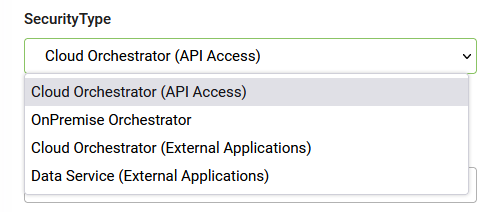
For more information on how to use the new security type, see Creating the UiPath Connection Strings.
Improvements
- Enhancements and major platform upgrades to the latest versions of core libraries, which provide an increased level of security and boost performance both on conversational and authoring sides.
- When adding the first step to a flow, it is automatically marked as being the first step (the Is first step? option is automatically selected).
- Improved user experience as bot authors can now publish integrations directly from the flow step right-side editor. No need to exit the flow editor and go to integrations to publish.
- Easier bot deployment with the new ability to import solution on bots where there is no language match (e.g., from en-US to ro-RO).
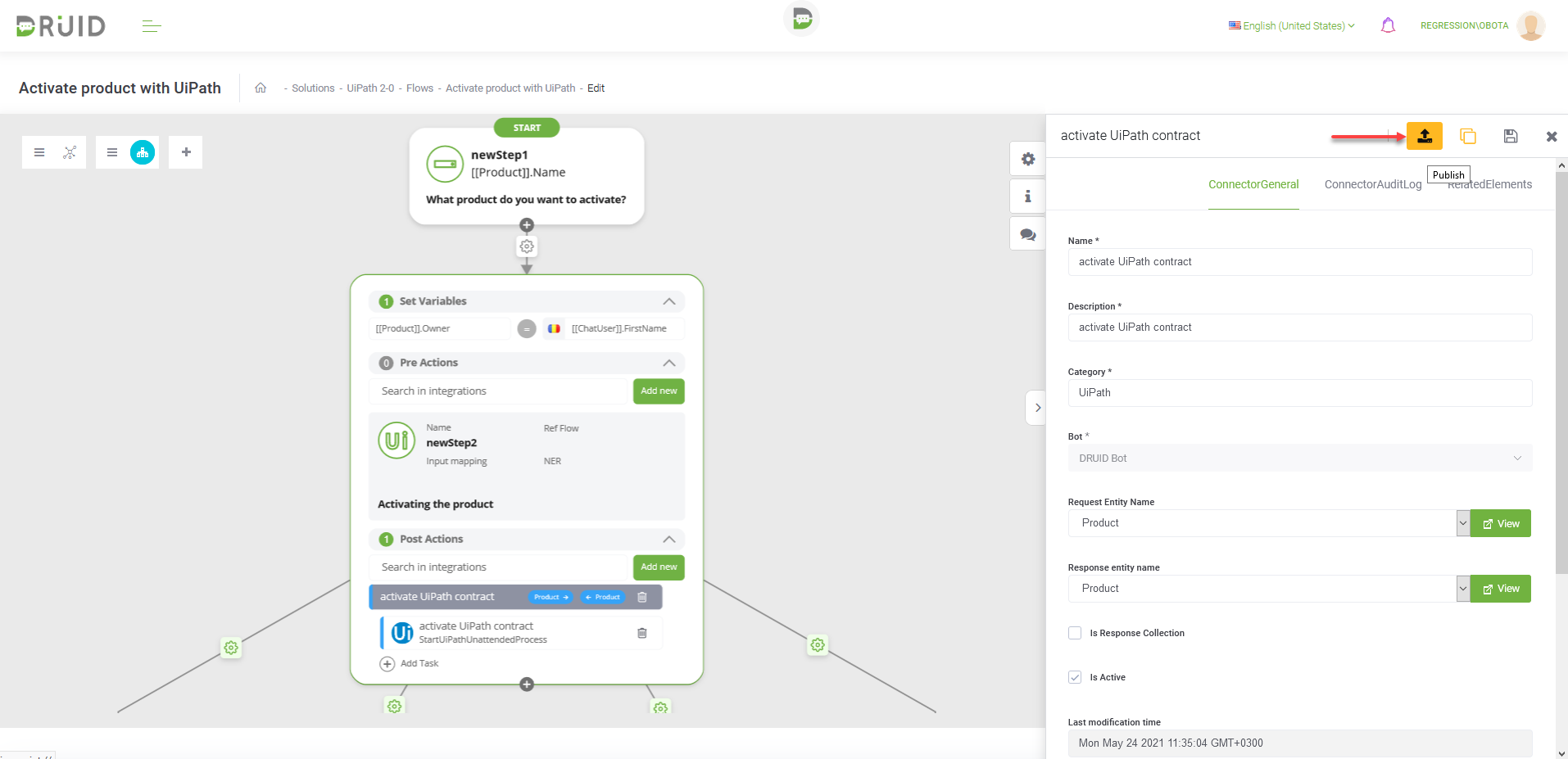
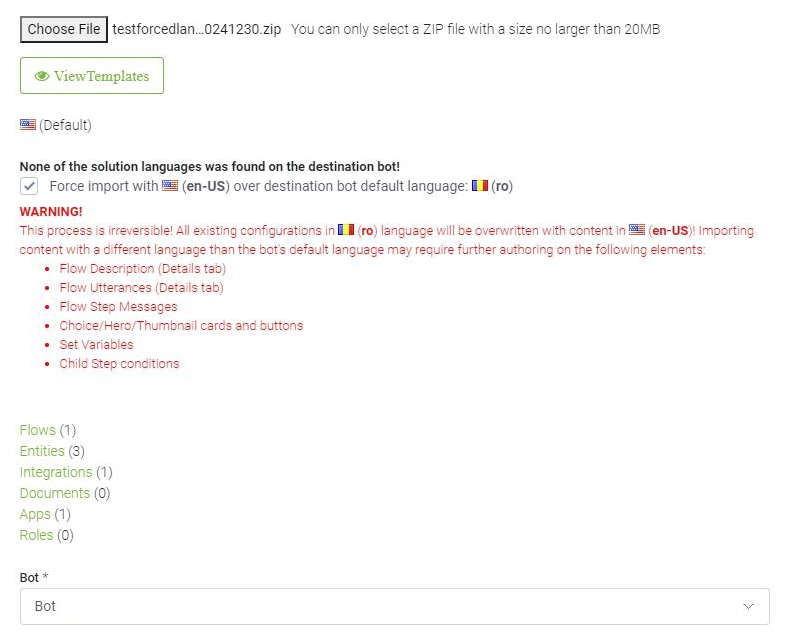
Bug fixes
-
Flow not removed from link when changing the type of step from Trigger Flow to another type of step.